Screens are an integral part of our daily lives. From our televisions to our smartphones, we rely on them for entertainment, work, and communication. But, like any other item in our homes, they get dirty. Cleaning them, however, isn’t as straightforward as one might think. In fact, there are several do’s and don’ts to be aware of. Let’s dive into the best practices for screen cleaning!
Power Down and Unplug
Before you start cleaning, always ensure that your device is powered down and unplugged. This not only prevents potential electrical issues but also makes it easier to spot dirt and smudges.
Dust with a Dry Microfiber Towel
If your screen is just a tad dusty, a dry microfiber towel is all you need. Gently wipe side to side to remove the dust. This simple step can leave your screen looking fresh and clean.
Avoid Paper Products
Never use paper products like tissue paper, napkins, toilet paper, or paper towels on screens. They can leave a residue and potentially scratch the delicate surface. Moreover, they can be too abrasive for the screen.
Say No to Glass Cleaner
While it might be tempting to grab a glass cleaner from under the sink, resist the urge. Many screens have special coatings, like anti-glare, which can be damaged by the harsh chemicals in glass cleaners.
Use Water, Preferably Distilled
Instead of commercial cleaners, just use water. Distilled water is ideal as it doesn’t contain minerals or particles that might scratch the screen. If you’re unsure about the quality of your tap water, distilled water is a safe bet.
Never Spray Directly on the Screen
Always avoid directly spraying any liquid onto the screen. The moisture could seep into the internal components and cause damage. Instead, dampen a microfiber towel and gently wipe the screen.
DIY Screen Cleaning Mix
For stubborn spots and smudges, a few drops of dish soap mixed with distilled water can do the trick. Spray the mix onto a microfiber towel and spot clean the affected areas. While there are electronic cleaning sprays available in the market, this DIY mix is just as effective and more economical.
Disinfecting Your Screen
In times when you need to disinfect your screen, perhaps due to illness or accidental sneezes, it’s best to consult the manufacturer’s guidelines. Many companies, like Apple, provide specific instructions on what products to use and how to use them. This ensures that you’re cleaning your device safely without causing any damage.
In conclusion, screen cleaning doesn’t have to be a daunting task. With the right tools and techniques, you can keep your screens looking pristine without causing any harm. For more cleaning tips and tricks, visit letscleanthatup.com.